










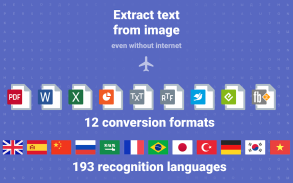

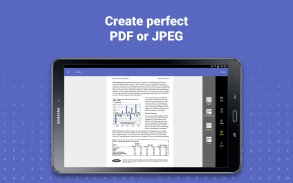
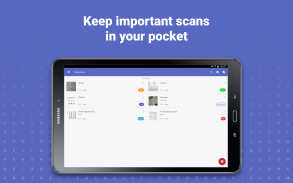


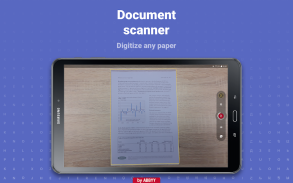


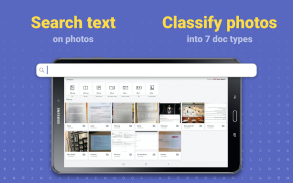
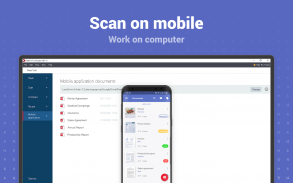


FineScanner AI-Free PDF Document Scanner App + OCR

FineScanner AI-Free PDF Document Scanner App + OCR ၏ ရွင္းလင္းခ်က္
ABBYY FineScanner is your first AI-powered smart mobile scanner for any type of documents.
Forget about the desktop scanner forever. FineScanner turns your mobile device into a powerful all-purpose tool to create electronic copies in PDF and JPEG. Powered by ABBYY Neural Network it quickly automagically analyzes your photos in the phone gallery and recommends images with text for scanning.
An advanced optical character recognition technology extracts text from scans even without an internet connection. The extracted text is available for editing and sharing in 12 most popular office formats, including Word, Excel, and PDF.
FineScanner AI - the top mobile scanner for Android from ABBYY, the global leader in Content IQ technologies and solutions.
We can describe FineScanner as photo scanner, receipt scanner, slide scanner, business card scanner, and book scanner all at the same time. It's an essential scan tool to scan paper documents, agreements, receipts, magazine articles, notes, recipes, pictures, charts, tables, slides, books, whiteboards or even billboards on the street and get perfect digital copies.
***** Ranked #1 Business application in 98 countries *****
***** Winner of SUPERSTAR Award in the 'Document Capture' category at the Mobile Star Awards *****
With ABBYY FineScanner AI, you can:
• Get digital copies of any printed or hand-written papers and save scans to JPEG images or cross-platform PDF documents.
• Free yourself from searching for the right doc and automatically find images within the phone gallery thanks to innovative Neural Network.
• Instantly extract text from scans into TXT format right on your device without an internet connection.
• Recognize text (OCR) on scans in 193 languages (including Latin, Cyrillic, and Chinese, Japanese, Korean alphabets) and choose from 12 output formats (docx, xls, pdf, txt, and more), preserving the original document formatting such as lists, tables, and headers (premium account and Internet required).
• Create, edit, and enhance separate images or large multi-page documents effortlessly (up to 100 pages per file).
• Get excellent visual quality with auto-capture of page boundaries and advanced image filters, which processes scans in color, greyscale or black-and-white versions.
• Save scans inside the app with different tags and search capabilities.
• Share and export results anywhere – send by e-mail, messengers, or save in your favorite cloud storages - Google Drive, Box, Evernote, Dropbox, Yandex.Disk, and more.
Premium Account auto-renewable subscription includes:
• Image-to-text recognition (OCR)
• No ads
Join and read us:
• Mobileblog.ABBYY.com/en
• Facebook.com/AbbyyMobile
• Twitter @Abbyy_Mobile_ww
• Youtube.com/AbbyyMobile
--------------------
CORPORATE VOLUME LICENSING
If you are interested in volume licensing (more than 100) for your company or any customization of the app, please contact us at mobile@abbyy.com
--------------------
Leave a review, if FineScanner AI makes your life easier. We value your opinion!
ABBYY FineScanner စာရွက်စာတမ်းများမဆိုအမျိုးအစားအဘို့သင့်ကိုပထမဆုံး AI အ-powered စမတ်မိုဘိုင်းကင်နာဖြစ်ပါတယ်။
အစဉ်အမြဲ desktop ပေါ်မှာကင်နာအကြောင်းကိုမေ့လျော့။ FineScanner PDF ကိုခြင်းနှင့် JPEG, အတွက်အီလက်ထရောနစ်မိတ္တူကိုဖန်တီးရန်တစ်အစွမ်းထက် All-ရည်ရွယ်ချက် tool ကိုစသင့်မိုဘိုင်း device ကိုပြန်သွားလေ၏။ ABBYY ဦးနှောက်ကဲ့သို့ရှုပ်ထွေးသောကွန်ယက်များက Powered ကလျင်မြန်စွာ automagically ဖုန်းပြခန်းများတွင်သင်၏ဓါတ်ပုံများကိုပိုင်းခြားသုံးသပ်ပြီးစကင်ဖတ်စစ်ဆေးဖို့အဘို့အကိုစာသားတွေနဲ့ပုံရိပ်တွေကိုအကြံပြုသည်။
တစ်ခုကအဆင့်မြင့် optical ဇာတ်ကောင်အသိအမှတ်ပြုမှုနည်းပညာတောင်မှအင်တာနက်ကွန်နက်ရှင်မရှိဘဲ Scan ဖတ်ကနေစာသားမ extracts ။ အဆိုပါထုတ်ယူစာသားကို Word, Excel, နှင့် PDF အပါအဝင် 12 လူကြိုက်အများဆုံးရုံးကို formats အတွက်တည်းဖြတ်ရေးနှင့်ခွဲဝေမှုများအတွက်ရရှိနိုင်ပါသည်။
FineScanner AI အ - ABBYY မှ Android, အကြောင်းအရာအိုင်ကျူနည်းပညာများနှင့်ဖြေရှင်းနည်းများအတွက်ကမ္ဘာလုံးဆိုင်ရာခေါင်းဆောင်အဘို့အထိပ်မိုဘိုင်းကင်နာ။
ကျနော်တို့တစ်ချိန်တည်းမှာအားလုံးဓာတ်ပုံကိုစကင်နာ, ပြေစာစကင်နာ, ဆလိုက်ကင်နာ, စီးပွားရေးကဒ်စကင်နာများနှင့်စာအုပ်စကင်နာအဖြစ် FineScanner ဖော်ပြရန်နိုင်ပါတယ်။ ဒါဟာလမ်းပေါ်မှာစက္ကူစာရွက်စာတမ်းများ, သဘောတူညီချက်များ, လက်ခံဖြတ်ပိုင်းများ, မဂ္ဂဇင်းဆောင်းပါးများ, မှတ်စုများ, ချက်ပြုတ်နည်းများ, ပုံများ, ဇယား, စားပွဲ, ဆလိုက်, စာအုပ်များ, Whiteboard သို့မဟုတ်ပင်လမ်းဘေးကြော်ငြာဆိုင်းဘုတ် scan နှင့်ပြီးပြည့်စုံသောဒစ်ဂျစ်တယ်ကော်ပီရဖို့တစ်ခုမရှိမဖြစ်လိုအပ်စကင်ဒီ tool ပါပဲ။
98 နိုင်ငံများတွင် ***** အဆင့် # 1 စီးပွားရေးလျှောက်လွှာ *****
မိုဘိုင်းစတားထူးချွန်ဆုပေးပွဲအခမ်းအနားတွင် '' စာရွက်စာတမ်း Capture အ '' ကဏ္ဍ Superstar ဆုကို၏ ***** Winner *****
ABBYY FineScanner AI အမှုနှင့်အတူသင်လုပ်နိုင်သည်မှာ:
•မည်သည့်ပုံနှိပ်သို့မဟုတ်လက်-တိကျမ်းစာ၌လာသည်စာတမ်းများ၏ဒစ်ဂျစ်တယ်ကော်ပီ Get နှင့် JPEG, ပုံရိပ်တွေသို့မဟုတ် Cross-platform PDF documents တွေမှ Scan ဖတ်သိမ်းဆည်းပါ။
•လက်ျာ doc ရှာဖွေနေခြင်းနှင့်အလိုအလျောက်ဖုန်းကိုပြခန်းအတွင်းပုံရိပ်တွေဆန်းသစ်ဦးနှောက်ကဲ့သို့ရှုပ်ထွေးသောကွန်ယက်မှကျေးဇူးတင်စကားကိုရှာဖွေရာမှကိုယ့်ကိုယ်ကိုအခမဲ့ဖြစ်သည်။
•ခဏအင်တာနက်ကွန်နက်ရှင်မလိုပဲညာဘက်သင့်ရဲ့ device ကိုအပေါ် TXT ပုံစံသို့ Scan ဖတ်ကနေစာသားသည် extract လုပ်ပါ။
• (လက်တင်, Cyrillic နှင့်တရုတ်, ဂျပန်, ကိုရီးယားအက္ခရာစဉ်တွေအပါအဝင်) 193 ဘာသာစကားများ Scan ဖတ်ပေါ်ကစာသား (OCR) အသိအမှတ်ပြုခြင်းနှင့် 12 output ကိုကို formats (docx, XLS, pdf, txt နှင့်ထို့ထက် ပို. ) မှရှေးခယျြ, ထိုကဲ့သို့သောပုံစံမူရင်းစာရွက်စာတမ်းထိန်းသိမ်း စာရင်းများ, စားပွဲနှင့်ခေါင်းစီး (လိုအပ်သောပရီမီယံအကောင့်နှင့်အင်တာနက်) အဖြစ်။
•, ပြင်ဆင်ရန် Create နှင့် (ဖိုင်နှုန်းက 100 စာမကျြနှာအထိ) မစိုက်သီးခြားပုံရိပ်တွေသို့မဟုတ်ကြီးမားသော Multi-စာမျက်နှာစာရွက်စာတမ်းများမြှင့်တင်ရန်။
•အရောင် greyscale သို့မဟုတ်အဖြူအနက်ရောင်-and ဗားရှင်းအတွက် Scan ဖတ် process လုပ်တယ်ထားတဲ့စာမျက်နှာနယ်နိမိတ်၏ Auto-ဖမ်းယူနှင့်အတူအလွန်အစွမ်းထက်တဲ့အမြင်အာရုံအရည်အသွေးနှင့်အဆင့်မြင့်ပုံရိပ် filter များ, ရယူပါ။
•ကွဲပြားခြားနားသော tags များနှင့်ရှာဖွေရေးစွမ်းရည်နှင့်အတူပလီကေးရှင်းအတွင်းပိုင်း Scan ဖတ် Save ။
•ဘယ်နေရာမှာမဆိုဝေမျှမယ်နှင့်ပို့ကုန်ရလဒ်များကို - e-mail ဖြင့်သံတမန်တို့ကိုပေးပို့သို့မဟုတ်သင့်အကြိုက်ဆုံး cloud storage ထဲမှာ save - Google Drive ကို, ထောင့်ကွက်, Evernote Dropbox, Yandex.Disk နှင့်ပိုပြီး။
ပရီမီယံအကောင့် Auto-ပြန်လည်ပြည့်ဖြိုးမြဲစာရင်းသွင်းခြင်းပါဝင်ပြီး:
• Image ကို-to-စာသားကိုအသိအမှတ်ပြု (OCR)
•အဘယ်သူမျှမကြော်ငြာတွေ
ကျွန်တော်တို့ကို join ဖတ်:
• Mobileblog.ABBYY.com/en
• Facebook.com/AbbyyMobile
•တွစ်တာ @Abbyy_Mobile_ww
• Youtube.com/AbbyyMobile
--------------------
Corporate VOLUME License
သင်သည်သင်၏ကုမ္ပဏီသို့မဟုတ် app ကိုမဆိုစိတ်ကြိုက်များအတွက် (100 ကျော်) အသံအတိုးအကျယ်လိုင်စင်အတွက်စိတ်ဝင်စားလျှင်, mobile@abbyy.com မှာကျွန်တော်တို့ကိုဆက်သွယ်နိုင်ပါသည်
--------------------
FineScanner AI အသင်၏အသက်တာပိုမိုလွယ်ကူစေသည်လျှင်တစ်ဦးပြန်လည်သုံးသပ်ချန်ထားပါ။ ငါတို့သည်သင်တို့၏ထင်မြင်ယူဆချက်ကိုတန်ဖိုးထား!



























